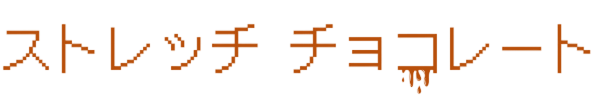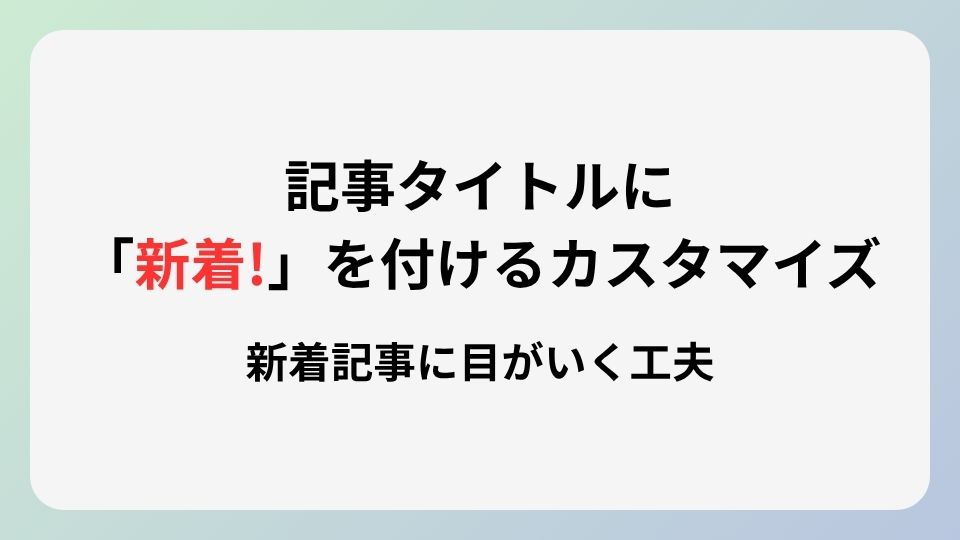○○日以内の新着記事のみに「新着!」を付けるカスタマイズ方法をご紹介します。
「新着!」があれば、視覚的にも分かりやすくなり、ユーザーにとってもメリットになります。
今回のコードでは「表示する日数」や「テキスト」の変更、またCSSでデザインの変更も可能です。
またWordPressテーマ「SWELL」に対応したCSSと変数を使用しているので、サイトに馴染むデザインになると思います。
目次
記事タイトルに「新着!」を付けるコード
実例
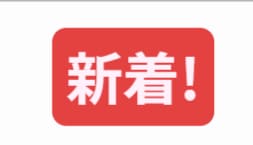
上図は当記事で作成した新着ラベルのデザインになります。
functions.php
function nmrk_add_new_label_to_post_title($title, $post_id) {
if (is_admin() || is_feed()) {
return $title;
}
if (get_post_type($post_id) !== 'post') {
return $title;
}
$days_limit = 3; // 新着とみなす日数
$text = '新着!'; // 表示するテキスト
$post_timestamp = get_post_time('U', true, $post_id);
$current_time = current_time('timestamp');
$days_since_post = ($current_time - $post_timestamp) / DAY_IN_SECONDS;
if ($days_since_post <= $days_limit) {
$label_html = '<span class="p-postList__newLabel">' . $text . '</span> ';
return $label_html . $title;
}
return $title;
}
add_filter('the_title', 'nmrk_add_new_label_to_post_title', 1, 2);上記のコードをSWELL子テーマの「functions.php」に張り付けてください。
style.css
.p-postList__newLabel {
display: inline-flex;
justify-content: center;
align-items: center;
margin-right: .25em;
padding: .125em .25em;
border-radius: .25em;
background: var(--color_deep01);
color: var(--color_pale01);
font-size: 0.75em;
}
上記のコードをSWELL子テーマの「style.css」に張り付けてください。
まとめ
SWELLはとても使いやすく、SEOにも強い最良のWordPressテーマです。
その分、SWELLを使用しているサイトは多くなり、よく見かけるデザインが増えてしまいます。
今回のカスタマイズで少しでも他のサイトと差別化ができると、1つの強みになりますね。
下記の記事を読んで更にSWELLをカスタマイズしてみましょう。